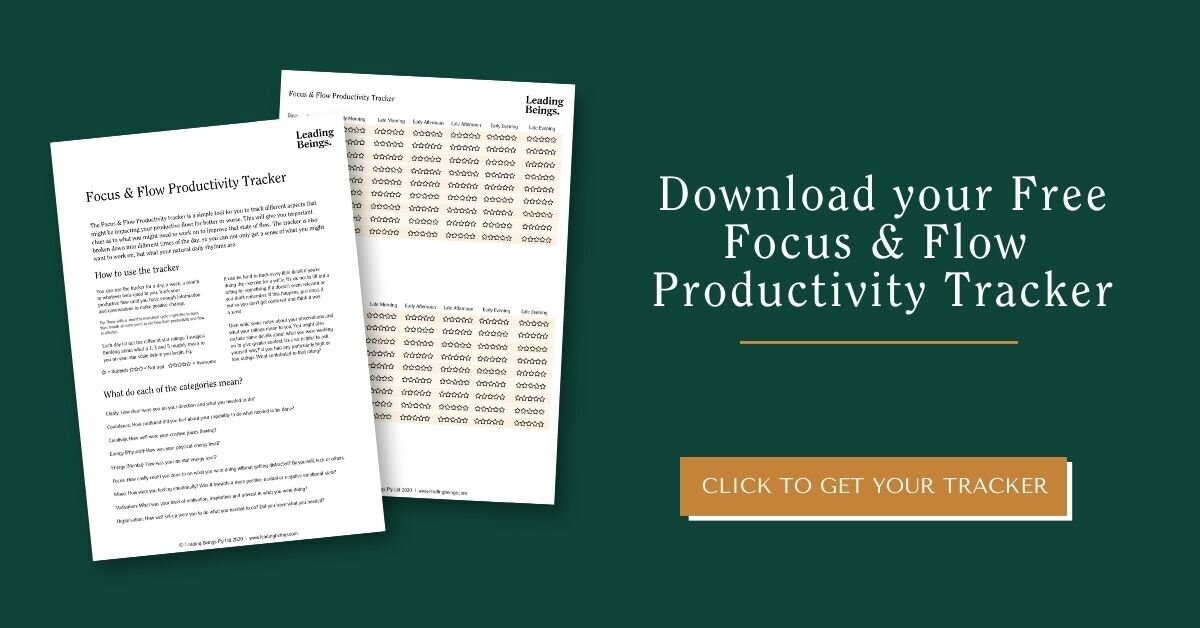11 Helpful Tools to Boost your Productivity and Focus
Want to really make the most of your potential? Want to level up your impact in your business, career, leadership and life? You can’t deny that being productive is important. And who doesn’t love a great productivity tool, right? I’ve tried many. Some have worked for me. Some haven’t. And that’s one of the most important things to remember when reading any kind of ‘top/helpful/game-changing productivity tools’ type list like this.
My top productivity tools are not your top productivity tools
You have to remember that the person who created the list is not you. They will have different ways of working, different things that trip them up, different preferences, different life circumstances…pretty much different everything.
So while this list may be a helpful starting point, don’t believe for a second that if you implement all them you will instantly become more productive and effective.
Productivity is more than tools
In addition to that, so much of our productivity is not about tools at all. It’s about our messy human brains, emotions, strengths, weaknesses, hangups, skills and so much more. Productivity tools can act as an interface between that messy internal world and our day to day actions, but they will not fix things that are bringing us undone on the inside. See my final ‘tool’ for how you might work with this.
My top Productivity Tools
Having said all that, I still love a good tool and there are certainly a few I’ve found that have been super helpful. Some may surprise you.
ClickUp
Clickup is an online project and task management tool. It’s functionality is pretty epic and constantly growing. It’s really designed for teams, but I find it extremely useful as an individual. I use it to keep track of my tasks, projects and goals. I still also use some more manual methods for my more urgent tasks (mainly an explosion of Post It notes that sit on the bottom of my computer screen), but ClickUp is where everything is stored, so it doesn’t have to be stored in my brain.
Clickup.com (Affiliate Link)
Alternatives I’ve tried: Asana, Trello. I loved Asana too and it has a great free version, but ClickUp’s paid version is much cheaper if you want extra functionality.
Ulysses
Ulysses is a tool for organising and drafting your writing. I started using this when I was looking for a tool to help me with writing a book. (Still no closer on that one). It’s very similar to the Notes app for Mac, but next level. I love how it has a nested folder structure to organise all my writing work. Making it quick and easy to jump into and around documents and folders But importantly it has distraction free writing capability. Something I’ve come to love too, is it uses MarkUp. Markup is a way to format text using simple text based commands. Eg. Putting a # before a word makes an H1 heading. Meaning you don’t have to touch your mouse which helps keep your flow.
What Ulysses is NOT is a word processor. The MarkUp allows you to use headings and formatting, but not get distracted by what it looks like. It’s all about the writing and getting the writing done. I used to do all my writing in Google Docs and I find I’m so much more focused and productive when I’m writing in Ulysses.
Alternatives I’ve tried: Omm Writer (This is beautiful and great for focused writing, but doesn’t have the folder structure). Scrivener - this is also great for book writing.
One Tab
Oh my goodness. I love one tab. It gives me life. I only recently discovered this and cannot believe it took me so long.
One tab is a handy Google Chrome extension that allows you to collapse down all your open tabs into a list on one single tab.
I used to be CONSTANTLY distracted by open tabs. I’d go to do something then accidentally click on the wrong tab and then get drawn into whatever was on that. I was also using my tabs as a memory device (sound familiar?) – keeping them open so I wouldn’t forget to do something. Not a great strategy.
So now, whenever I need to maintain focus, I collapse my tabs. You can do this as many times as you want and it keeps everything there for later. Basically in the form of a clickable list of links. You can also ‘lock’ groups of links which is really handy for things you open every day, as it allows you to also restore lists of multiple links at once.
Wavebox
Wavebox describes itself as “…a powerful browser…designed to help you work faster and better across all your favourite online tools.”
I originally found it when I was looking for a way to be able to see my multiple Google email accounts in one place and not have all my Google tools open in my tabs (again, the open tab issue). Wavebox does this and more. You can have your Google tools and multiple accounts open in a separate application and not your browser (useful if you’re distracted by email). You can also have other web based software linked in there, allowing you to open them for quick access. For me this is things like Xero (my accounting software), Acuity (my scheduling software) and ClickUp (mentioned above).
Using this also means you’re not slowing down your computer by having too many things open in your browser.
Alternatives I’ve tried: Kiwi for Gmail was another one I experimented with when testing Wavebox. It was also good for the Google side of things, but didn’t allow you to add the other tools in and I preferred the ways Wavebox worked.
Inbox When Ready
This handy little Chrome extension allows you to hide your inbox, so when you jump into your email to send or search something, you don’t see all your new (or piling up) emails sitting there, begging to steal your focus. It also enables you to schedule an inbox lockout and set a budget, which they describe like this: “Decide how many times you want to check your inbox and how much total time you want to spend on it. Then, get feedback on how you're doing versus your intention.”
Acuity Scheduling
Acuity is a scheduling app, pretty plain and simple. It allows people to book in meetings with you, reschedule and cancel without you needing to go back and forth with them. I tested out a number of different scheduling apps and this was by far my favourite.
It allows you to set up different calendars for different types of appointments. So for example, if I only want to have coaching bookings on Thursdays and Fridays and meditation bookings on Tuesday and Wednesdays, that’s possible. You can also select your available days and times, setting up a regular schedule. But it’s also very easy to change specific days for things like holidays or when you know you have other commitments. And of course it integrates with your Google, Outlook or iCloud calendar.
Alternatives I’ve tried: I now use Dubsado (below) for some of my scheduling. I also tried a number of other schedulers when testing, but found Acuity had better functionality.
Cuckoo Timer
This is simply a beautifully designed, web based interval timer which I use when I’m wanting to do focused periods of work. Click one of the time periods – 5, 10, 15, 25 or 55 minutes (or create a custom time) – and Cuckoo will do a countdown of the time. At the end of the period a little sound will go off, signalling it’s time for a break. You can then select a break time of 5, 10, 15 or 30 minutes.
This is great if you’re using the Pomodoro technique. There are lots of timers that do this kind of thing. This one is just simple and pretty. You can also share it with others by creating a personalised link. My cow-orking crew and I use this for online co-working sessions.
Dubsado (For small business folk)
This one is for people in business to support with things like onboarding, managing and off boarding clients. It’s is part CRM, part workflow management tool. It allows you to automate a number of your processes for client workflows like booking calls, sending proposals and agreements, sending emails, forms, invoices and more.
You could write pages on Dubsado, so I’ll spare you the details. But it’s helped me streamline my processes and have everything set up and ready to go for when a potential client/student reaches out or decides to sign up for mediation or coaching. I can now be a lot more hands off with things that are repeatable. It also means I don’t let anything fall through the cracks, as the system is remembering everything for me.
https://www.dubsado.com (Affiliate Link - get 20% off)
Alarm Clock
So simple, but so effective. I cannot tell you how much having an alarm clock has changed my life. There is so much research that shows how much our phones discombobulate our brains. Using your phone as your alarm clock is a great way to start your day off on the wrong foot. It means you’re reaching for your phone first thing in the morning by default. And it’s sooooooo easy to then quickly check an email, open social media, notice a new notification – whatever your poison. Then you’ve lost 5, 15, 30 minutes of your day before you’ve even gotten out of bed. It also puts you into a state of reactivity - reacting to the needs and agendas of others, rather than thinking about what YOU should be doing.
My alarm clock was about $14 and it’s my most important tool for getting my days started on the right foot alongside my morning meditation. It also means I don’t need to use my phone to time my meditation, which I also find is really helpful. My meditations are always deeper when I don’t use my phone as a timer.
Human Accountability
You know those people who say ‘I’m going to do this thing’ and then they do it? Easy. Done.
Well, if you’re not one of those people (I am certainly not), you might benefit from one of my favourite ‘tools’ for productivity. Human accountability. Human accountability comes in many forms, but it’s basically just using people in your life, people you hire, groups you belong to etc, to help you stay on track.
Some of my human accountability includes:
- My co-working crew. We have an in person space, but more recently we’ve also been doing online co-werking sessions (during Covid). We work for 25 minutes and then have a 5 minute break/chat. It’s great for powering through tasks.
- Coaches. I pretty much always have a coach supporting me with something. Not only can they help me level-up. They also help me stay accountable to myself. Not because they are checking up on my work, but it gives me that extra little boost to get things done, knowing I will be talking to them about what I’m working on and how to move things forward. There are coaches for pretty much everything. I recently just finished up with a writing coach which worked wonders for revitalising my writing habits and productivity.
- Hiring someone. There’s something about putting your money down for something that helps motivate and get you moving. An example of this is my VA. I know every 17th of the month, I need to send her a blog post, so she can upload it and send it out. It means my deadline is more than just to myself. I’m paying her and if I don’t deliver, she can’t do the work. So not only do I get the benefit of her taking things off my plate, I also get built in accountability. Absolute productivity gold.
Intentional self reflection
Ok, so this one is a bit of an outlier and I’m not sure if you could technically call it a ‘tool’, but it’s probably one of the most important. It’s what has led me to so many of the tools I use above and find the ones that really work for me.
Get curious about where and when you are and are not productive, effective, focused and in flow. Put a microscope up to your own behaviour, mood, energy, motivation, processes, routines and rituals. What works? What doesn’t? When do things work? When don’t they? What conditions need to be in place for you to really be in productive flow? And what do you need to do to create those conditions?
And if you really want a ‘tool’ for this - keep a simple journal/notebook or download my ‘Focus & Flow Productivity Tracker’.
As I said at the start of this article. What works for one person when it comes to productivity, will not work for everyone. This is all the more reason this final tool is so important. So be an explorer of you. Experiment and play with what’s out there. Know that you’ll change and grow and what worked last month, last week or even yesterday, might not work today. Keep what works and throw out the rest. And at the end of the day, always remember that life is about more than what you can produce. Sometimes the best advice is to throw the tools out the window and just give yourself a break.